Earlier this week, Microsoft published a new support page with tips for Windows users who want to boot up their operating system more quickly. The tips mainly center around optimizing startup apps, which can take a while to get running on a fresh boot.
The page provides a mixture of tips that are actually pretty helpful for anyone who wants improved overall system performance but hasn’t yet done much about it. We’ve summarized the tips for you below.
The first step to finding out which applications are slowing down your Windows PC’s startup is to navigate to Settings > Apps > Startup. Here you’ll find a list of all the apps that automatically start whenever you boot up your computer.
If you know or suspect that a particular app consumes a lot of resources and takes a long time to load, then this is the best way to disable it …
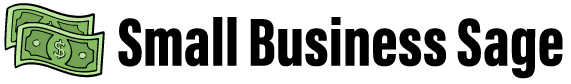
![Microsoft offers tips for long startup times on Windows PCs [Video]](https://smallbizsage.com/wp-content/uploads/2024/09/mp_309248_0_win11jpg.jpg)

![Global Watch Editor’s Pick Ep33: How ‘China Grass’ is changing Fiji [Video]](https://smallbizsage.com/wp-content/uploads/2024/08/mp_302184_0_b064c70b0b3e493b8f4f1cc90dd72d921280jpeg.jpg)
![Colt Gray: Georgia School Shooter Was ‘Bullied’, ‘Ridiculed’ by Classmates Who Called Him ‘Gay’, Father Colin Gray Claims [Video]](https://smallbizsage.com/wp-content/uploads/2024/09/mp_309586_0_coltgraymugshotjpg.jpg)