Anthropic is making its Claude AI a little more useful by enabling it to analyze your documents.
Starting today, you can add a file from Google Docs to your Claude AI chat or project to give more context to conversations.
You can then ask the chatbot questions about the document, such as asking for a summary of the content, like in the below screenshot.
Currently, Google Docs integration for Claude is only available to users on Claude Pro and Claude for Work. For Claude for Work users, you’ll need to follow the instructions here to set up your integration.
Here’s how to add a Google Docs document to Claude:
- Hover over the paperclip icon in the lower right corner of the chat interface.
- Click the Google Drive icon. If this is your first time doing this, you’ll log in to your Google account.
- Search through your recently accessed documents or paste your document’s URL. You can add multiple Docs at …
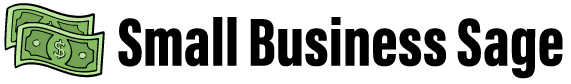
![Claude AI can analyze your Google Docs and offer feedback now [Video]](https://smallbizsage.com/wp-content/uploads/2024/11/mp_335788_0_gettyimages2158732148jpg.jpg)

![FYLD Integrates With Procore to Bridge the Gap Between Construction Field Work and Back Office, Leading to 12% Productivity Gains | PR Newswire [Video]](https://smallbizsage.com/wp-content/uploads/2024/11/mp_335400_0_b9818ac0ee9a11e98e9fa3b831b71481jpg.jpg)
![Transform your content creation with AI MagicX [Video]](https://smallbizsage.com/wp-content/uploads/2024/11/mp_333922_0_AIMagicx1jpg.jpg)
![Wondershare Launches Massive Black Friday Sale with Discounts on Top Products | PR Newswire [Video]](https://smallbizsage.com/wp-content/uploads/2024/11/mp_334693_0_673cde3859137imagejpg.jpg)